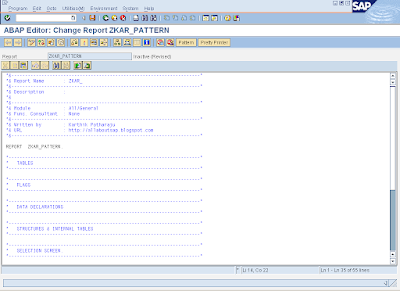Depending upon the coding standards set by the Project Leads or Clients, ABAPers would have to stick to a fixed pattern of coding their programs to adhere to those set standards. Most of the time we end up doing the formatting or rather beautification separately for each program, in turn wasting a lot of valuable time.
As time is the most valuable asset during any SAP project, it is a wise move to use time optimally. So, by creating our own custom patterns based on the set standards, we can apply these to all of our custom developments with just a click.
Want to know how? Go ahead and read this post...
- While creating the first custom program for any project, after you give the program name, description and other attributes, get into the edit mode, on the main menu, go to Utilities -> More Utilities -> Edit Pattern -> Create Pattern as shown below
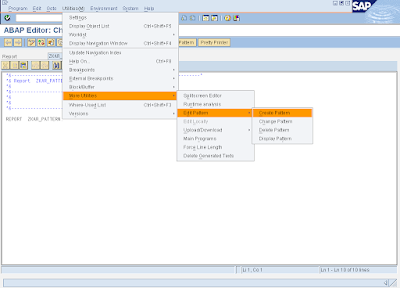
- A screen will popup, name your pattern and hit Enter
- Now in the Create/Edit Pattern Screen, enter your pattern, the way your ABAP code is to be formatted and Save. (I have created the pattern I use for programs on this blog)
- That's it! Get back to your program, go to Pattern -> Other patterns and enter your pattern name as shown below
- Your new ABAP programs will look just teh way your leaders want them to look. ENJOY!