ALE CONFIGURATION:
SALE
· Define Logical System
· Assign Client to Logical System
· Define Target Systems for RFC Calls
· Maintain Distribution Model and Distribute Views
· Maintain Partner Profile Manually
· Generate Partner Profiles
· Check Technical Consistency
· Master Data Distribution
IDOC ADMINISTRATION
WE05 - IDoc Lists
WE02 - Display IDoc
DISPLAY STATUS
WE20 - Partner Profile
WE21 - Port Definition
SM59 - RFC Destination
BD71 - Distribute Model
DEVELOPMENT
WE31 - IDoc Segments
WE30 - IDoc Types
WE81 - Message Types
WE82 - IDoc Type / Message
WE57 - Message/Application Object
WE34 - IDoc Styles
WE32 - IDoc Views
CONTROL:
WE41 - Outbound Process Code
WE42 - Inbound Process Code
WE43 - Display Status Record
WE64 - Process Codes
Outbound & inbound operations
BD10 Send Material
BD11 Get Material
BD12 Send customer
BD13 Get customer
BD16 Send Cost Center
BD17 Get Cost Center
BD18 Send General Ledger Account
BD19 Get General Ledger Account
· Define Logical System
· Assign Client to Logical System
· Define Target Systems for RFC Calls
· Maintain Distribution Model and Distribute Views
· Maintain Partner Profile Manually
· Generate Partner Profiles
· Check Technical Consistency
· Master Data Distribution
IDOC ADMINISTRATION
WE05 - IDoc Lists
WE02 - Display IDoc
DISPLAY STATUS
WE20 - Partner Profile
WE21 - Port Definition
SM59 - RFC Destination
BD71 - Distribute Model
DEVELOPMENT
WE31 - IDoc Segments
WE30 - IDoc Types
WE81 - Message Types
WE82 - IDoc Type / Message
WE57 - Message/Application Object
WE34 - IDoc Styles
WE32 - IDoc Views
CONTROL:
WE41 - Outbound Process Code
WE42 - Inbound Process Code
WE43 - Display Status Record
WE64 - Process Codes
Outbound & inbound operations
BD10 Send Material
BD11 Get Material
BD12 Send customer
BD13 Get customer
BD16 Send Cost Center
BD17 Get Cost Center
BD18 Send General Ledger Account
BD19 Get General Ledger Account
*******************************************************************
Step-by-step guide with screenshots:
Tcode: SALE (ALE Implementation Guide)
Adding your Logical Systems (Step 1)
Adding your Logical Systems (Step 1)
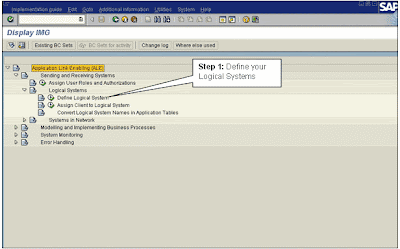
Creating your Logical Systems (Step 2)
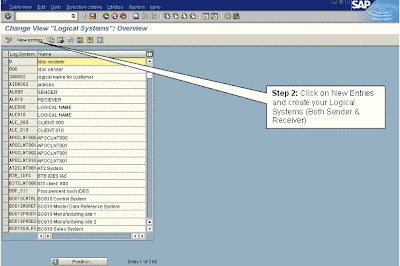 Assigning Clients to Logical Systems (Step 3)
Assigning Clients to Logical Systems (Step 3)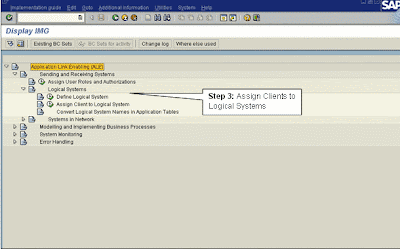
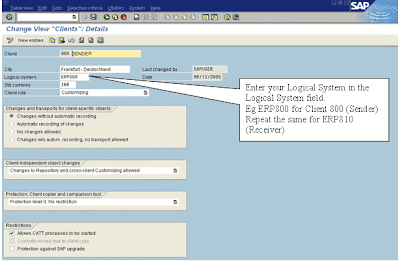
Tcode: SM59 (Define RFC Destination) (Step 4)
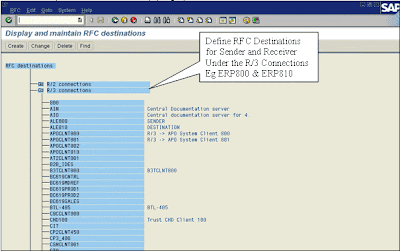
Tcode: WE20 (Define Partner Profiles) (Step5)
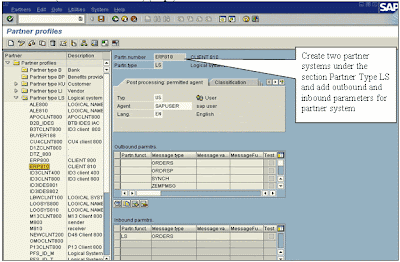
Tcode: WE21 (Define Ports) (Step 6)
 Tcode: BD64 (Define and Change Distribution Model) (Step 7)
Tcode: BD64 (Define and Change Distribution Model) (Step 7)
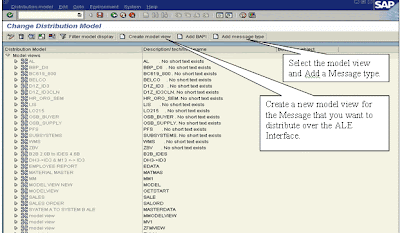
Tcode: BD82 (Generate Partner Profiles) (Step 8)
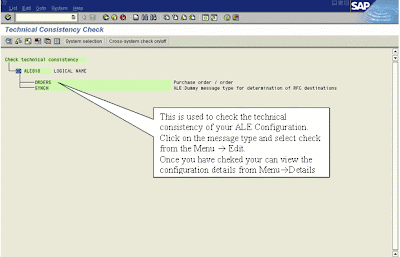 Tcode: BDM5 (Check consistency details)
Tcode: BDM5 (Check consistency details)
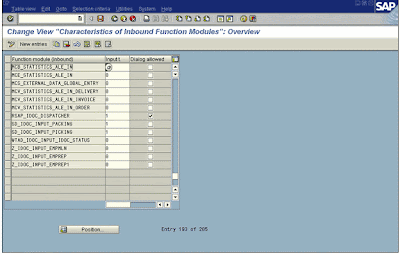
Tcode: WE57 (Assignment of Function Module to Log)
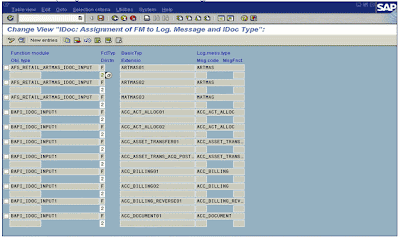 Tcode: WE42 (Define Process Code)
Tcode: WE42 (Define Process Code)
Tcode: WE42 (Creating a new Process Code and assigning function module)
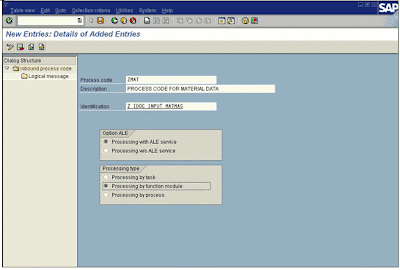 Tcode: WE02 (Display IDOC status)
Tcode: WE02 (Display IDOC status)
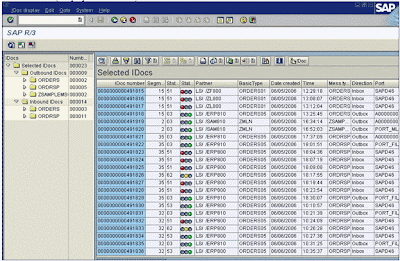

Tcode: BD64 (Distribute Model View) (Step 9)

Tcode: BDM5 (Check consistency details) (Step 10)
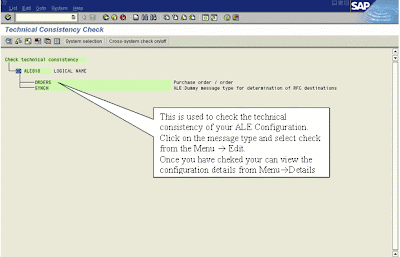 Tcode: BDM5 (Check consistency details)
Tcode: BDM5 (Check consistency details) Tcode: BD10 (Send material master on the Outbound system) (Step 11)
Tcode: BD10 (Send material master on the Outbound system) (Step 11)
Tcode: BD11 (Get the Material Master on the Inbound system) Tcode: BD51 (Define Inbound Function Module)
Tcode: BD51 (Define Inbound Function Module)
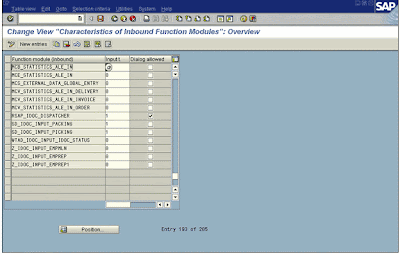
Tcode: WE57 (Assignment of Function Module to Log)
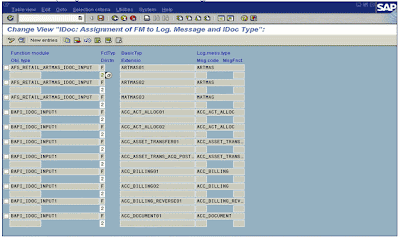 Tcode: WE42 (Define Process Code)
Tcode: WE42 (Define Process Code)Tcode: WE42 (Creating a new Process Code and assigning function module)
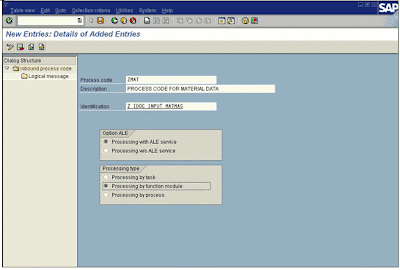 Tcode: WE02 (Display IDOC status)
Tcode: WE02 (Display IDOC status)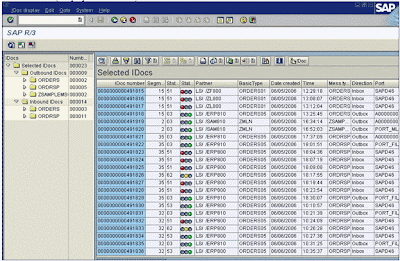

1 comment:
very useful. Thanks.
Vijay Joglekar
Post a Comment